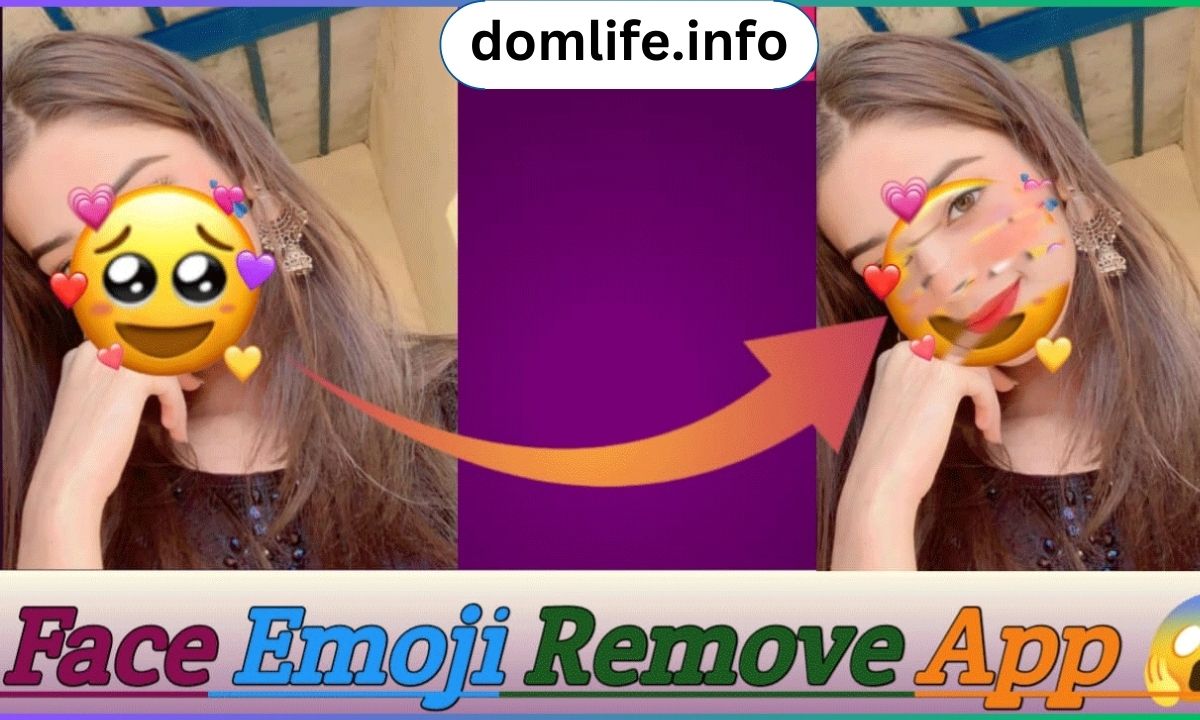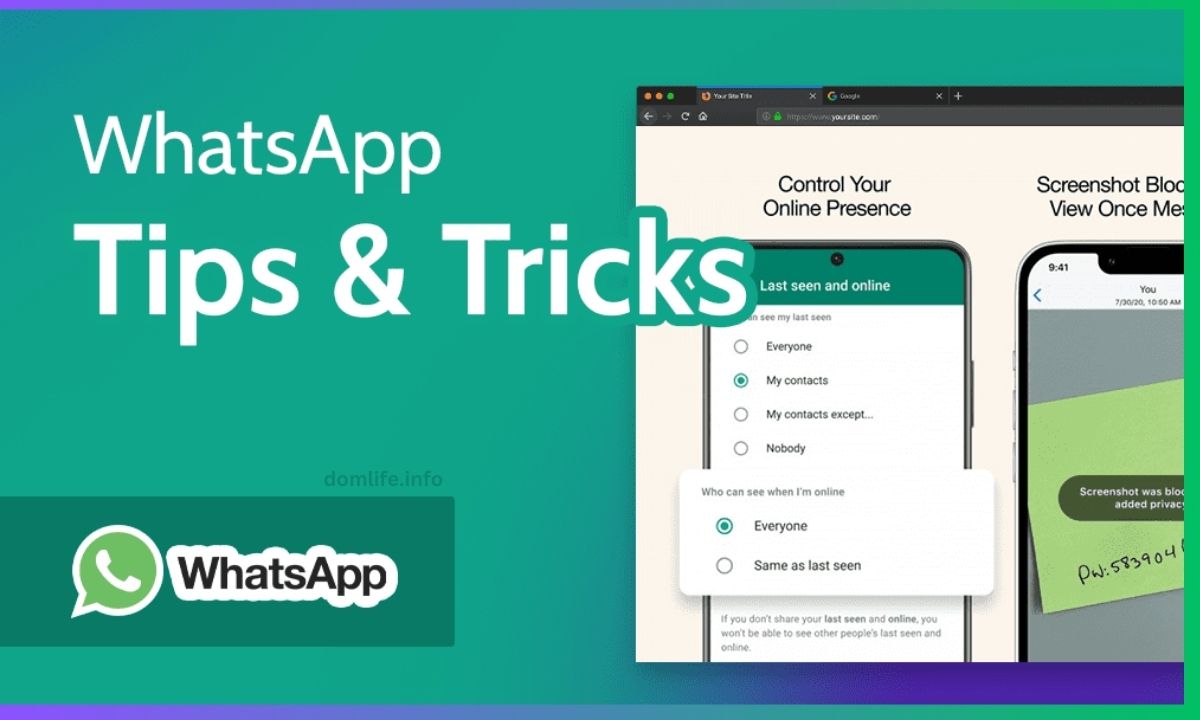Creating a “Voice Screen Lock App” involves building an application that uses voice recognition technology to unlock a device’s screen. This can be a complex project due to the need for robust security and accuracy. Below is an overview of how you might approach creating such an app:
1. Choosing Development Tools and Technologies
- Platform: Decide whether you’ll develop the app for Android or iOS.
- Programming Languages: For Android, use Java or Kotlin. For iOS, use Swift.
- Voice Recognition API: Utilize built-in APIs like Android’s SpeechRecognizer or iOS’s Speech Framework, or consider third-party APIs for more advanced functionality.
2. Setting Up Voice Recognition
- Permissions: Request microphone permissions from the user.
- Implement Voice Recognition: Integrate voice recognition functionality to capture and analyze spoken commands.
3. Implementing Screen Lock
- Lock Screen Mechanism: Use platform-specific APIs to lock and unlock the device screen programmatically.
- Integration: Integrate voice recognition with the screen lock mechanism.
4. Designing User Interface
- Create UI Components: Design an intuitive user interface for your app.
- Include Settings: Add options for users to enable/disable the voice lock feature and set preferences.
5. Security and Accuracy
- Enhance Accuracy: Implement techniques to improve voice recognition accuracy, such as noise cancellation and language model customization.
- Security Measures: Ensure the app’s security by encrypting sensitive data and implementing robust authentication methods.
6. Testing and Debugging
- Test Voice Recognition: Perform extensive testing to verify the accuracy and reliability of voice recognition.
- User Testing: Conduct user testing to gather feedback and identify areas for improvement.
7. Deployment and Distribution
- Publishing: Prepare your app for distribution on Google Play Store (Android) or Apple App Store (iOS).
- Release: Deploy the app and monitor its performance post-launch.
Example Implementation (Android):
This example demonstrates how to start listening for voice commands using Android’s SpeechRecognizer and handle the recognition results to unlock the screen based on a specific command (“unlock”). You would need to extend this example to include screen locking functionality and more robust error handling.
Important Considerations:
- Security: Ensure that voice recognition is secure and cannot be easily bypassed.
- Accuracy: Strive to achieve high accuracy in voice recognition to prevent unintended unlocks.
- User Experience: Design the app with a user-friendly interface and provide clear instructions for usage.
Building a Voice Screen Lock App involves implementing sophisticated voice recognition and screen locking mechanisms, so attention to detail and thorough testing are essential for creating a reliable and secure application.